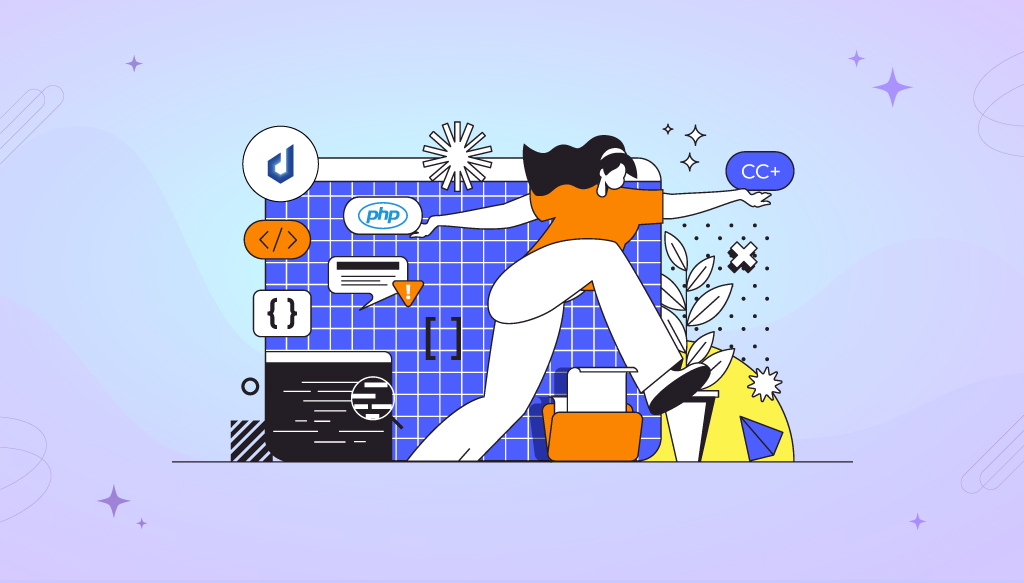Introduction
PHP, or Hypertext Preprocessor, is a widely used open-source scripting language especially suited for web development and can be embedded into HTML. As a beginner, diving into PHP development can seem daunting, but with the proper guidance and tools, you can build your first PHP application smoothly. This guide will walk you through the essential steps, from setting up your development environment to deploying your application.
Setting Up Your Development Environment
Before you start coding, you need a suitable development environment. This involves installing PHP, setting up a local server, and choosing a code editor or IDE.
Installing PHP
First, you need to install PHP on your machine. The installation process varies depending on your operating system:
- Windows: You can download the PHP installer from the official PHP website and follow the installation instructions.
- MacOS: PHP is typically pre-installed. You can verify this by typing php -v in the terminal.
- Linux: Use a package manager like apt or yum to install PHP.
Setting Up a Local Server
A local server allows you to run PHP scripts on your machine without an internet connection. The most popular options are:
- XAMPP: A free and open-source cross-platform web server solution stack package developed by Apache Friends. It includes Apache, MySQL, and PHP.
- WampServer: A Windows web development environment with Apache, MySQL, and PHP.
Download and install either of these packages, and you will have a fully functional local server environment.
Choosing an IDE or Code Editor
An Integrated Development Environment (IDE) or code editor will significantly enhance productivity. Here are some of the best PHP editors and IDEs:
- PHPStorm: A commercial, cross-platform IDE by JetBrains. It’s feature-rich, with debugging, testing, and code navigation support.
- Visual Studio Code is a free, open-source code editor by Microsoft. The PHP Intelephense extension provides a robust environment for PHP development.
- Sublime Text: A sophisticated code, markup, and prose text editor. It’s fast and customizable, with many plugins available.
Basic PHP Syntax
Understanding PHP syntax is crucial. PHP code is executed on the server, and the result is returned to the browser as plain HTML. Here are some fundamental concepts:
Variables and Data Types
In PHP, variables start with the $ symbol. PHP supports several data types, including strings, integers, floats, booleans, arrays, objects, NULL, and resources.
<?php
$name = “John Doe”;
$age = 30;
$isEmployed = true;
?>
Operators and Expressions
PHP supports standard arithmetic operators (+, -, *, /), comparison operators (==, !=, >, <), and logical operators (&&, ||).
<?php
$result = $age > 18 && $isEmployed;
?>
Control Structures
Control structures include if statements, loops, and switch cases.
<?php
if ($age > 18) {
echo “You are an adult.”;
} else {
echo “You are a minor.”;
}
?>
Working with Forms and User Input
Forms are essential for user interaction. PHP can handle form data using the $_GET and $_POST superglobals.
Handling GET and POST Requests
<form method=”post” action=”process.php”>
Name: <input type=”text” name=”name”>
<input type=”submit” value=”Submit”>
</form>
In process.php:
<?php
$name = $_POST[‘name’];
echo “Hello, ” . htmlspecialchars($name);
?>
Validating and Sanitizing Input
Continuously validate and sanitize user input to prevent security vulnerabilities.
<?php
$name = filter_input(INPUT_POST, ‘name’, FILTER_SANITIZE_STRING);
if ($name) {
echo “Hello, ” . htmlspecialchars($name);
} else {
echo “Invalid input.”;
}
?>
Connecting to a Database
Databases are crucial for storing and retrieving data. MySQL is a popular choice.
Introduction to MySQL
MySQL is a relational database management system. To use MySQL with PHP, you need to connect and perform operations.
PHP Data Objects (PDO)
PDO provides a consistent interface for accessing databases in PHP.
<?php
$dsn = ‘mysql:host=localhost;dbname=testdb’;
$username = ‘root’;
$password = ”;
try {
$pdo = new PDO($dsn, $username, $password);
echo “Connected to the database.”;
} catch (PDOException $e) {
echo “Connection failed: ” . $e->getMessage();
}
?>
Performing CRUD Operations
CRUD stands for Create, Read, Update, Delete. Here’s how to perform these operations with PDO:
- Create:
<?php
$sql = “INSERT INTO users (name, email) VALUES (?, ?)”;
$stmt = $pdo->prepare($sql);
$stmt->execute([‘John Doe’, ‘john@example.com’]);
?>
- Read:
<?php
$sql = “SELECT * FROM users”;
$stmt = $pdo->query($sql);
while ($row = $stmt->fetch(PDO::FETCH_ASSOC)) {
echo $row[‘name’] . “<br>”;
}
?>
- Update:
<?php
$sql = “UPDATE users SET email = ? WHERE name = ?”;
$stmt = $pdo->prepare($sql);
$stmt->execute([‘john.doe@example.com’, ‘John Doe’]);
?>
- Delete:
<?php
$sql = “DELETE FROM users WHERE name = ?”;
$stmt = $pdo->prepare($sql);
$stmt->execute([‘John Doe’]);
?>
Creating a Simple PHP Application
Follow the steps below to create a simple php application.
Planning Your Application
Start by planning your application. Define its purpose, features, and structure.
Writing the Frontend
Use HTML, CSS, and JavaScript for the front end. Ensure it is user-friendly and functional.
Integrating Backend Logic
Write PHP scripts to handle backend logic, such as processing forms, database interaction, and session management.
Debugging and Testing Your Application
Common PHP Errors and Solutions
Common PHP errors include syntax, undefined variables, and database connection issues. Use error reporting to identify and fix them.
<?php
error_reporting(E_ALL);
ini_set(‘display_errors’, 1);
?>
Using Debugging Tools
Tools like Xdebug can help you review your code, inspect variables, and find issues.
Writing Unit Tests
PHPUnit is a popular testing framework for PHP. Write tests to ensure your code works as expected.
<?php
use PHPUnit\Framework\TestCase;
class UserTest extends TestCase
{
public function testUserCreation()
{
$user = new User(“John Doe”, “john@example.com”);
$this->assertEquals(“John Doe”, $user->name);
}
}
?>
Security Best Practices
Here are some of the best security practices.
Protecting Against SQL Injection
Use prepared statements to prevent SQL injection.
<?php
$sql = “SELECT * FROM users WHERE email = ?”;
$stmt = $pdo->prepare($sql);
$stmt->execute([$email]);
?>
Cross-Site Scripting (XSS) Prevention
Sanitize output to prevent XSS attacks.
<?php
echo htmlspecialchars($userInput, ENT_QUOTES, ‘UTF-8’);
?>
Password Hashing
Never store plain text passwords. Use password_hash and password_verify.
<?php
$hash = password_hash($password, PASSWORD_DEFAULT);
if (password_verify($password, $hash)) {
echo “Password is valid!”;
} else {
echo “Invalid password.”;
}
?>
Deploying Your PHP Application
Deploy your php application by:
Preparing for Deployment
Ensure your code is optimized and secure. Remove any debugging information and unnecessary files.
Choosing a Hosting Provider
When choosing a PHP hosting provider, consider features such as:
- Uptime: Look for providers with a high uptime guarantee to ensure your application is always available.
- Security Features: Choose hosting services that offer robust security measures, such as SSL certificates, firewalls, and regular backups.
- Customer Support: Reliable customer support is essential for resolving issues quickly.
- Scalability: Ensure the provider can scale resources as your application grows.
- Performance: Choose a host with fast server speeds and efficient resource management.
Uploading Your Application
Use FTP or a version control system like Git to upload your application to the hosting server.
Conclusion
Building your first PHP application can be a rewarding experience. Following this guide, you’ve learned how to set up your development environment, write PHP code, handle user input, interact with databases, debug your application, follow security best practices, and deploy your application. As you continue your journey, explore additional resources and keep practising to hone your skills. Happy coding!